My final reflection, done on Empressr!
Sorry I wasn’t able to embed it into this post…I tried and tried but could not make it work. It can be found here.
Enjoy!
My cell phone is working 🙂
After listening to Liz Kolb’s session on mobile devices (a little late, but it did happen!), I have lots of ideas of ways that I can integrate technology into my teaching.
One thing that would be super useful is simply the camera and video cameras that come on many mobile devices. Doing Arts Ed., assessment is difficult and can take up a lot of class time. If my students had a mobile device to record their work (a dance or drama) I would be able to review them to give detailed feedback for their work. It would also take away some of the nervousness and awkwardness that comes with performing in front of one’s peers. While I do believe that live performances are a huge part of performing arts, this is another way students can create and share their work-especially if they use editing tools (combining visual art and dance/drama/music).
I would love to use some sort of audio blogging tool in my classroom. Sharing with others online is something that is becoming more and more prevalent in our society and I would love to be able to have my students share what they create. I know that Liz talked about AudioBlogger, but I wasn’t able to find an app for that on my phone (maybe that system is old). Is there an app that works well for audio that is easy to use and free that anyone knows of?
I also think that EdModo is a fantastic tool. There is so much that can be used. I like the fact that it is all internal, so student information does not get out, which is something we need to seriously consider (check out my next blog post!). In EdModo, students can create their own blogs-with this, I might have them do some sort of arts journal (something that my co-op has her students do on paper). I also love the library tool-I would upload videos, audio files, and images for my students to view and use that to prompt their work or to reflect on (in their journal blogs!). Finally, the badges are a fun way to reward students for their work…it is like when you get a star sticker on the star chart-it is really fun and the students get a feeling of pride.
Lastly, I have used Remind101 on the student end, through groups and classes that I am in, and think it is great for reminders and for getting last minute notices to all the students. I have also been on the teacher end of it, setting my co-op from my pre-internship up with it to use for the students in the musical. She really liked it and it was nice to be able to get the message out to everyone quickly. We scheduled notes to go out to the students at the beginning (ie: Lines and music need to be completely memorized in one week!) which was nice to get that small admin stuff out of the way. I don’t think I would use this in my internship, because I am not going to be involved with anything that will need frequent reminders, and I am only with that group for a little bit.
There are so many options for using mobile devices in the classroom and I am very excited to explore Liz’s website to see what else I can use it for (classroom management?! 🙂 ) Thanks Liz!
I love the idea of digital storytelling, and can definitely see myself using these tools in an Arts Ed. classroom, for students to use to create as well as prompts for their own creations.
For this Tech Task, I chose to create stories using Five Card Flickr and creative prompts from The Daily Create.
Five Card Flickr
(I know we were supposed to embed these, but mine would not work…all I would get are the codes when I would preview the post. Any help would be greatly appreciated! :))
This was extremely easy to use, once I got past my internet connection issues. It was nice to be able to pick out which pictures I wanted to use (out of a set). A challenge would definitely be kids not being creative or not trying to think of ways to use the pictures. I would love to use this in the classroom in multiple ways: for students to create stories for drama or dance inspiration or to create collages. I could also use it to create prompts myself to present to my students to work from.
The Daily Create
Audio:
Record a sound familiar to you, but strange to others (creak in the stairs, whine of an engine)
Take a listen 🙂
(it is the clicking of my keys on my laptop)
Writing:
Write a story from the point of view of your favorite food, but don’t say what it is. Make us guess.
Check out my previous post: Intro to Daily Create!
Photography:
@IamTalkyTina wants to be everyone’s friend. Make a photo that represents that kind of friendship
An edit (albeit quite simple-I am not a photoshop expert!) of my friends for @IamTalkyTina! (who that is, I have not a clue)!
I thought that this program is easy to access and there are posts of varying difficulty or time needed. A challenge I found with it was needing to get accounts on Flickr and SoundCloud, which, while it is not difficult to do, it might be a challenge to do it in the classroom with privacy and parent permission. However, I could still see myself using Daily Create in my classroom, particularly because I want to be in an Arts Ed. setting. There are some really creative prompts that I would use and I think that I could take some and adjust them or create my own for my students. I don’t think I would use this as a daily task for my students, because it has the potential to take up a lot of time, but I might do it for all the classes for a month, or do it once or twice a month for the entire year.
In an awesome, late night Wednesday ECMP355 session with , we talked about Digital Narratives. One tool really caught my eye, , from an online Digital Storytelling course. They post prompts everyday, asking their followers to be creative and submit results in many forms, including writing and photography. Things like this, everyday ritual and creative, pique my interest and I think this is something that I would explore beyond the requirements for ECMP355.
Here is today’s prompt:
Write a story from the point of view of your favorite food, but don’t say what it is. Make us guess.
Here I go! (Please guess! :))
As we hit the pot of boiling water, my skin comes to life, slipping through the water, touching the others. It is hot, the sharp contrast with my frozen skin bringing me to life. My insides slowly cook, fluffy and warm, until we are all pulled out, the hot water leaving us, and we are thrown into slippery, greasy butter, waiting there for a few moments. Stabbed by a fork, one-by-one, we are lifted out of our bowl of butter, and put onto a plate, nestled with sausage, cabbage rolls, and smothered in sour cream and onions.
Delicious!
After the fumbling of the tech problems from our Monday night session with , we were able to watch a past video of him speaking about digital identity, distinguishing professional and personal lives.
This post includes all three parts of the tech task that has to do with George’s presentation:
Part One:
After watching George’s presentation, I followed him on Twitter and sent him a quick tweet of thanks! 🙂
Part Two:
I, like many others, have googled myself before (for that sometimes needed ego boost!).
On the first page, the first entry is my mother’s twitter handle. Why? I don’t know.
Going through this page, you can see my family on ancestry.com and geneology.com (which wasn’t my doing, but one of my extended family members). Farther down, you can see my involvement in the 1 Second Film (from a $5 donation each of my family members gave when I was 12!), as well as dance in Estevan, my profile on Souris Valley Theatre’s website, on the staff page, then my involvement on city council and on the Education Students’ Society. There are a couple of things on here that I have no idea about, and they have to be me (as there is no other Adrienne Dechief..) and have my picture. They are and . If anyone knows what either of these are, or if there is a way to get me off of it, help would be very much appreciated!
Page two is interesting as well…there are two videos of me from my participation in the university choirs, as well as a couple pages from the Education Students’ Society. There are a couple of other random profiles ( and ). There is also a submission I apparently had when I was in grade school.
There are also pictures of me, which you can see , mostly recent, from participation in various activities and jobs, as well as people who are also on those pages. There are some pictures from the ancestry pages of my long-passed relatives, which is cool for me to see.
Overall, I think that googling myself shows that I have been involved in a variety of things, but does not include any of my social media profiles. I am not sure how to change it, but it will change. Also, I can include information for my about.me page. There isn’t anything bad that I don’t need to worry about (I don’t think) and I am lucky no one else has my name, especially not someone who has a bad rep!
Part Three:
I have created an about.me page (check out the WordPress widget for about.me to your left!). I think this is a really cool site and a nice place to have everything centralized. I really like having the links to Twitter, Facebook, and WordPress, as well as some information about myself. I hope to explore this page some more and be able to really utilize this tool for my professional identity.
Thanks for reading and seeing just what I look like to anyone who is looking for me online 🙂
(P.S. notice the headings? Applying what I discussed in my last post (Better? (Tech Task 4))
Since watching session with my ECMP355 class, as well as exploring her , I have been improving my posts as I have been posting this past week. As you can see in this blog, a huge thing I have been working on is linking, so people know who I have been talking about and where they can get more information (I did usually put their twitter handle in, but this is even fancier 🙂 ).
Some things that I have already been doing that she had mentioned in her presentation, include:
-commenting on others’ blogs and replying to those who comment on mine (although, I am a little behind from the past few days)
-focus on self (or, at least I think I have been..)
-short paragraphs
-include media
Some things that I need to work on, and how I am going to do that:
-copyright…I am bad for using Google Images and finding what I need. I have known about for a few years, but have never had the drive to play around with it, albeit being a good (and safe) idea
-I don’t think I use attention grabbing titles. I am pretty sure they are boring. I am trying to be creative, but sometimes I feel it is just vague and not enough
-I am not much for lists, and would not naturally use bulleted and numbered lists. As for headings, I feel that I just ramble on and there aren’t really places where I could include headings. But, if we look at this post, I am trying! 🙂
I think that just being aware of the things that Sue has encouraged us to do will make me think before I blog and try to utilize some of the strategies that she suggested. Thanks Sue! 🙂
For the second part of this tech task, I explored Google Calendar. It was extremely easy to put in my events and appointments for the next few weeks, and I was even able to colour code them! (many smiles here!)
What I really like about this is I was able to sync it to my Android phone, so everything on there easily transferred to my phone, and things that I have put into my phone transferred to Google Calendar.
I can see myself really using this app once I get into my internship and teaching, when I will be on my computer more often than I am now (I tend to do almost everything from my phone…even blog on my WordPress App!)
To make this post seem super fancy, I took screen shots of both my computer calendar and my phone to show what I put into them.
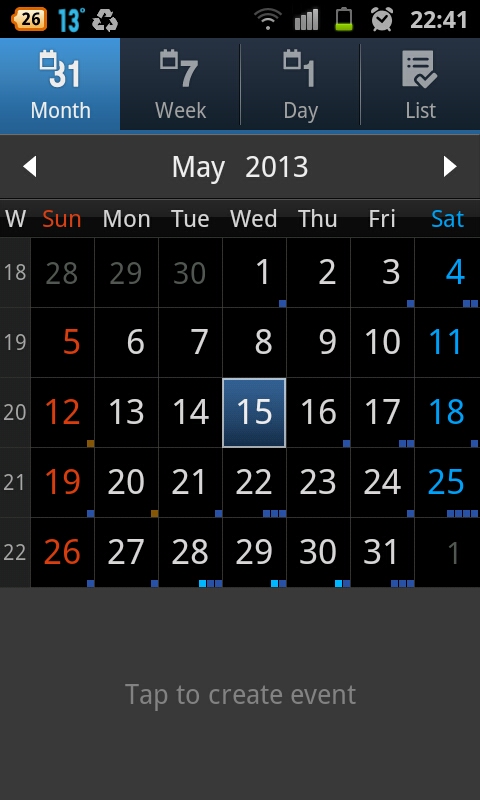
(it’s hard to tell, but the little blue dots in the corners are my events!)
Take care! 🙂
Our second tech task is to make a Google Form.
Check out the form I made and fill it out!
Thanks!
Hi, my name is Adrienne Dechief. You can find out more about me through exploring my blog, as I have been working on it from before this class, and using it in different classes (unfortunately, not a lot of actual blog posts, but I am getting there!)
The following photo is me in my first Halloween costume 🙂
I was born and raised in Estevan, Saskatchewan, and was very involved in the arts all throughout my childhood. I danced, sang, played piano, figure skated/ice danced, and acted. Naturally, I kept on with my passion for the arts going into university in the Music Education program. This program is wonderful for me, as it has a heavy focus on performing, and I am able to do a lot of singing every week, and have numerous performance opportunities throughout each semester.
The following photo is me with my two best friends and student (who is also my sister) after performing Musical Theatre at my Grade 12 music festival.
At school, I have been involved with the Education Students’ Society for the past two years, in the role of Vice President of Professional Affairs. This role has given me so many opportunities to grow as an educator and a person, as I have gotten to know a lot of the faculty well and done a lot of work with the Saskatchewan Teachers’ Federation. I also have planned PD events for students, ordered clothing (which has always been a bit of a gong show), and organized the Education Social. Throughout all of this, I have made some wonderful friends and professional contacts.
The following is a picture with the rest of the executive and Dean McNinch at the STF Council Meeting, April 2013. Congrats to James on winning an award! I don’t know if everyone realizes, but we have a truly amazing man as our dean 🙂
As you can see from the title of this blog, I am also a Girl Guide Leader. I work with girls of all ages in some capacity, in Regina. Most of my work is with Guides (grades 4-6) and Rangers (grades 10-12), but we do a lot of events and activities together, so I have had opportunities to work with all ages. I absolutely love my work with both the girls I see every week and the other women that I work with.
The following photo is of the cake the Brownies made for themselves, the Guides, and the Pathfinders at an event that hosted all three groups.
My ideal job would be working in an elementary school setting, doing Arts Ed, allowing me to share my love and passion for all of the arts with my students. I was fortunate to be in that setting for my pre-internship last March, and then will be there for my internship in the fall. I woke up every morning excited to go to school and work with some amazing kids.
The following photo is from the Harlem Shake that my Grade 6 class organized, filmed, and edited in class one day. We had a lot of fun, and the kids were really excited about the project!
I am working at home this summer, doing theatre workshops in schools for May/June and then theatre camps throughout July and August. In addition to this course, I am taking Art 100 online for May/June. In July, I am travelling to Toronto to do a Orff Music Pedagogy course, at the Royal Conservatory of Music (which will be intense! It is 12 days straight from 9-5 each day!), and taking English 110 online. Finally, I have to work on learning vocal music for my graduating recital in the winter semester. It will be a busy summer, but it will be a lot of fun!
The following is a photo of my desk for the summer (or, part of it). I had to move in and make a space for myself that had a little bit of privacy from the rest of my family for me to work in. Notice all the music books?! 🙂
I think that is all I have to say (for now!) I do enjoy writing a lot, which is something that will serve me well in a blog setting. Hopefully, some of you have made it through this far and know me a little better.
Take care! 🙂
Adrienne
